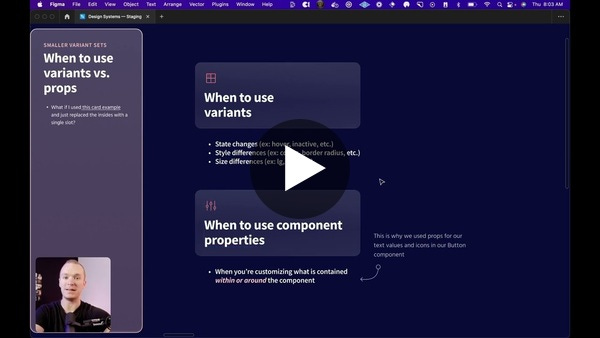Design Tactics #9 — Advanced strategies for component properties
Learn the second-level strategies that component props unlock
Today is a bit of a special edition :)
Think of it as a thank you for subscribing to my little corner of the internet.
I’ve been working hard this month to tinker, learn, and consolidate all of my thoughts on component properties into a single, jam-packed lesson for Figma Academy.
And I want to share the lesson video with you as well ❤️
"Strategies for Component Properties" from Figma Academy
Component properties (and their relationship to traditional variants) have introduced a new depth of strategy for building in Figma.
It’s a ridiculously powerful feature set.
But it’s… complex 😇
This lesson is not a “how-to” guide. Those already exist. So if you’re not already familiar with how component properties work, I highly recommend going through Figma’s official playground file first to familiarize yourself with the basics.
Instead, this lesson is an attempt at going one level deeper and looking at the second-level strategies for what component properties unlock.
Prototyping with Switchboards
One of the primary ways my prototyping workflow has evolved over the last year is relying more heavily on what I call “Switchboards”.
Spending a couple of minutes building out core switchboards at the beginning of our prototyping process is a great way to minimize wasted effort.
Here’s a quick walkthrough below 👇


Want to see some examples of Switchboards in action?
I also shared a little preview of the Figma Academy lesson HERE.
The benefits of "Feed" components
On a related note, I’ve also been making more use of “Feed” components while designing in Figma.
Below is a quick walkthrough of how they work 👀
Creating "Feed" components | Ridd 🏛
Something I’ve been doing a lot of recently is creating “Feed” components.
They solve 3 main headaches I was tired of dealing with 👇
Feed components provide a few key benefits:
All of my UI is exposed for easy editing
I can use an instance of my “Feed” component in all kinds of layouts while maintaining a single source of truth for overrides
My feed becomes a resource for handoff
More random goodness
Here’s a quick list of things that have inspired me lately:
Rethinking “Moments of Delight”
If you haven’t read this article about the world’s most satisfying checkbox yet I highly recommend it.
One key idea really stood out to me…
When we talk about “Delight” in design we often think about those magic moments of user achievement that are particularly worth celebrating. As a result, we get a lot of confetti 🎉
But what if that’s the wrong way to think about it?
“Delight” is most valuable in routine actions that users perform over and over again.
In Product Design, we sprinkle a touch of “delight” on key moments—colorful illustrations in our onboarding, confetti for major milestone reached. In reality, it’s the mundane, everyday interactions that need our attention most.
Optimizing for feelings
I’m really enjoying following @ArcInternet on Twitter which provides a behind-the-scenes look into what The Browser Company is building.
The patterns and interactions that they’re creating are truly inspiring.
Recently they released an article that talks about bringing soul back to software and drawing from real experiences and all of life’s quirks. I definitely recommend giving it a read.
Two new products I’m really excited about:
Aninix is in the early stages, but they’re building a timeline editor that will allow us to export our Figma animations directly as Lottie files (read this if you don’t use Lottie in your work yet).
Kernel is making it easy for us to connect Figma directly to our product’s database so that we can use real data in our designs (without janky JSON or Google Sheets plugins).
How to present our ideas
This thread is over a year old but I just found it. It extends beyond our little bubble of design but is highly relevant.
The ability to get buy-in is a core skill of design.
And this template is excellent 👏

Thanks for reading an have a great weekend! ❤️