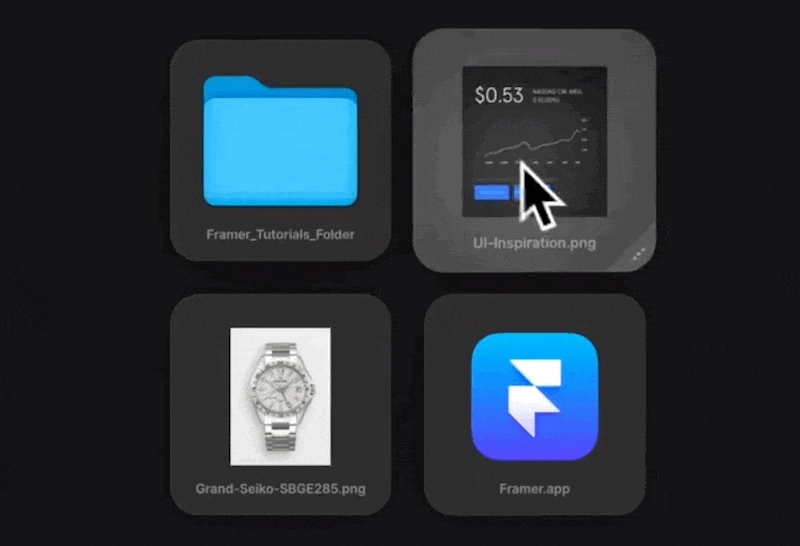Design Tactics #17 — How to design with real data
10x how fast you can work in Figma
You know how OG designers will look for any excuse to say “the tool doesn’t matter”?
In many ways, they’re right… but I’m starting to think we’re heading into a world where it’s harder to get behind that idea.
Why?
Because the rate that our tools are improving is breathtaking. Every time I open Twitter I’m hit with a new AI advancement, a new Framer feature, or a new plugin that makes me question everything I thought about design tooling.
And the crazy part is that it still feels like the first inning…
I can’t wait for the day when it’s seamless (and expected) for designers to contribute directly to production code. Technical abilities will quickly become a superpower.
But before we can do that, we need to start working directly with real data. Which is why I’m so excited about today’s tutorial 👇
💪 How to design with real data in Figma
Last Fall I discovered a startup called Kernel that promised to make it easy to design with real data in Figma 👀
At first, I was skeptical because I’ve used Google Sheets and different JSON plugins before and they were all pretty clunky.
But as I’ve been beta-testing Kernel for the last few months I can confidently say this is starting to feel like a pretty big deal 💪
The whole workflow is super simple:
Connect your data (I used a JSON file from the Maven database)
Set up your configurations (watch the tutorial to see how)
Hit a single button to populate data across all selected instances
Watch the full tutorial below 👇
Btw… I’m going to start testing out their AI functionality next so hit reply and let me know if you’d be interested in part two ✌️
💥 Random Goodness
I have three other highlights for you today:
1) “Why does a design look good?”
This is a tough question to answer but I thought this article did a great job. Definitely recommend reading (~5 min) if you’re looking to enhance your eye for good visual design.
2) Steal my Framer bookmarks
ICYMI I shared a list of my top Framer bookmarks for inspiration.
We live in a “remix” world now, and my hunch is that this is going to tighten the adoption curve for different design trends.
Heck, Framer’s new home page is inspired by one of my own tweets (does that make me feel cool? you better believe it lol 😇).
As an example… the fact that I can just “remix” one of my favorite design details in Arc and add it to my own project in a few clicks is wild to me 🤯
3) “Designing in Winter”
I’d like to end by referencing this article.
At first glance, it’s gloomy. I’m a bit more optimistic regarding our future as designers. That being said… We can also use the content as motivation for what’s ahead.
Is AI going to alter the landscape of design? You bet.
Will it eliminate certain types of jobs? Most likely.
Will it also create all types of new opportunities for designers? Definitely.
Our tools are advancing rapidly and the only way you can get hurt is if you stay stagnant. If you’re not already well established in your career, I don’t think you’ll be able to stick to “the tools don’t matter” much longer.
But there’s hope. Because this is just as new for me as it is for you. We’re all scrambling to find our footing on a newly leveled playing field.
As a result, I believe we’re approaching an era of design where you’ll be able to separate yourself from the pack by:
Learning to leverage AI effectively
Adopting a technical mindset and getting as close as possible to code
Being an early adopter of new computing paradigms
☝️ The path to creating a successful career in UI/UX design is changing.
New entrants will no longer be able to hop into a bootcamp and follow a cookie-cutter playbook.
But with the right lens… that can be pretty exciting too :)
That’s all friends!
I hope you had an amazing week. Feel free to reply with anything that’s on your mind ❤️